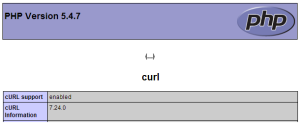How to avoid Curl error in IIS Webserver
Some times the php configuration errors lead us to a confusion.
What is Curl?
A command line tool for getting or sending files using URL syntax. The Curl is using in php as a extension . Without enabling this extension we cannot send file like xml over URL. Thats get or send data over URL address.
The php.ini file holds all the information about the php extension, by default the curl extension will be in a disabled state in php.ini file like this
;extension=php_curl.dll
to enable the curl extension the semi column must be removed
like this extension=php_curl.dll
How to avoid Curl configuration errors
before that, we have to look , how to identify the curl is enabled on your IIS or not.
Step1: create a new text file with the following content
<?php
phpinfo();
?>
Step 2:Save it as test.php
Step 3: Copy this file to your IIS Virtual Directory folder
Step 4: Right click from IIS and Browse
Now you can see the php configuration details on your browser window like this
step 5: Search for “Curl” by pressing Ctrl+F in the browser
If the “Curl_support enabled” line obtained , then you can confirm that curl is enabled on your IIS.
What is the exact reasons for curl errors like Call to undefined function curl_init() and How to solve?
Reason 1 :The exact reason behind this is Operating system loads invalid php.ini file.
To avoid that you must copy the php.ini file only to Windows , php Folder ( WINNT in 2000 server)
Reason 2: The Dll file that supports curl extension
To avoid this error you must copy the libeay32–dll , ssleay32.dll which supports the curl extension , to System32, php folder only